Features
- Using Unsplash API to acquire the best and unlimited photos.
- Selects & downloads automatically and directly to your website.
- Image Editor tools on website
- Exports an image after editing and ready to use

How to use ?
First, you have to register the Unsplash API
- Go to https://unsplash.com/developers and register
- Click new application and fill in the application name and leave the permissions blank and save.
- Then you will receive an Application ID
- Go to your site then click “Settings > Featured Image Generator” and insert your Application ID
- Now Unsplash API is ready to use
Then you can set the thumb size of your website & choose a font that you prefer. See examples at Google Fonts.
Now you can search by typing the keyword that you need or select/upload image from your site and the API will search and provides you the photos. Just CLICK the photos that you like then Plug-in will automatically download and save it to your website to prepare for the next process.
After activating the Plug-in, you will see a link below the Set Featured Image.
The Image editor can put layers to beautify your photos, it can also make the colors fade if the colors are too strong and you can type some interesting texts that you want and adjust x-axis, y-axis, and the font size. Thumb size will be default by settings. If you are not satisfied with the results of the photo, you can always change or adjust the settings. If you are happy with the settings but you wanted to change the photo, you can do that anytime just click cancel and pick a new one and the settings will still be there. When you are ready to use the image just click save to media. The plug-in will compile all the settings to become one image and there you have it! It is ready to use.
That’s how it works !
Download
or Go to your site Plug-ins > Add New > Search “Featured Image Generator”
SUPPORT ME 🙂
If you love this plug-in and find it useful please SUPPORT ME Thanks guys!